🚀 Unlocking the Power of n8n: How Automation and AI Can Transform Your Work
Let’s be honest: most of us have wished for a few extra hours in the day. Whether you’re running a business, managing a team, or just trying to keep up with your own projects, the to-do list never seems to end. That’s where automation comes in—and if you haven’t met n8n yet, you’re in for a treat.
What is n8n? (And Why Should You Care?)
Imagine if you could take all those repetitive, time-consuming tasks—like copying data between spreadsheets, posting updates to social media, or even handling customer support tickets—and have them done automatically, exactly the way you want. That’s the magic of n8n (pronounced “n-eight-n”).
n8n is an open-source workflow automation tool. In plain English, it’s like having a super-flexible digital assistant that connects your favourite apps and services, so they work together without you lifting a finger. And because it’s open-source, you can run it on your own server, keeping your data private and secure.
I first stumbled across n8n when I was searching for a way to automate our customer support processes. I was sceptical at first—there are so many “no-code” tools out there, and most of them are either too simple or too restrictive. But n8n is different. It’s as easy as drag-and-drop, but if you want to get technical, you can add your own code and really make it your own.
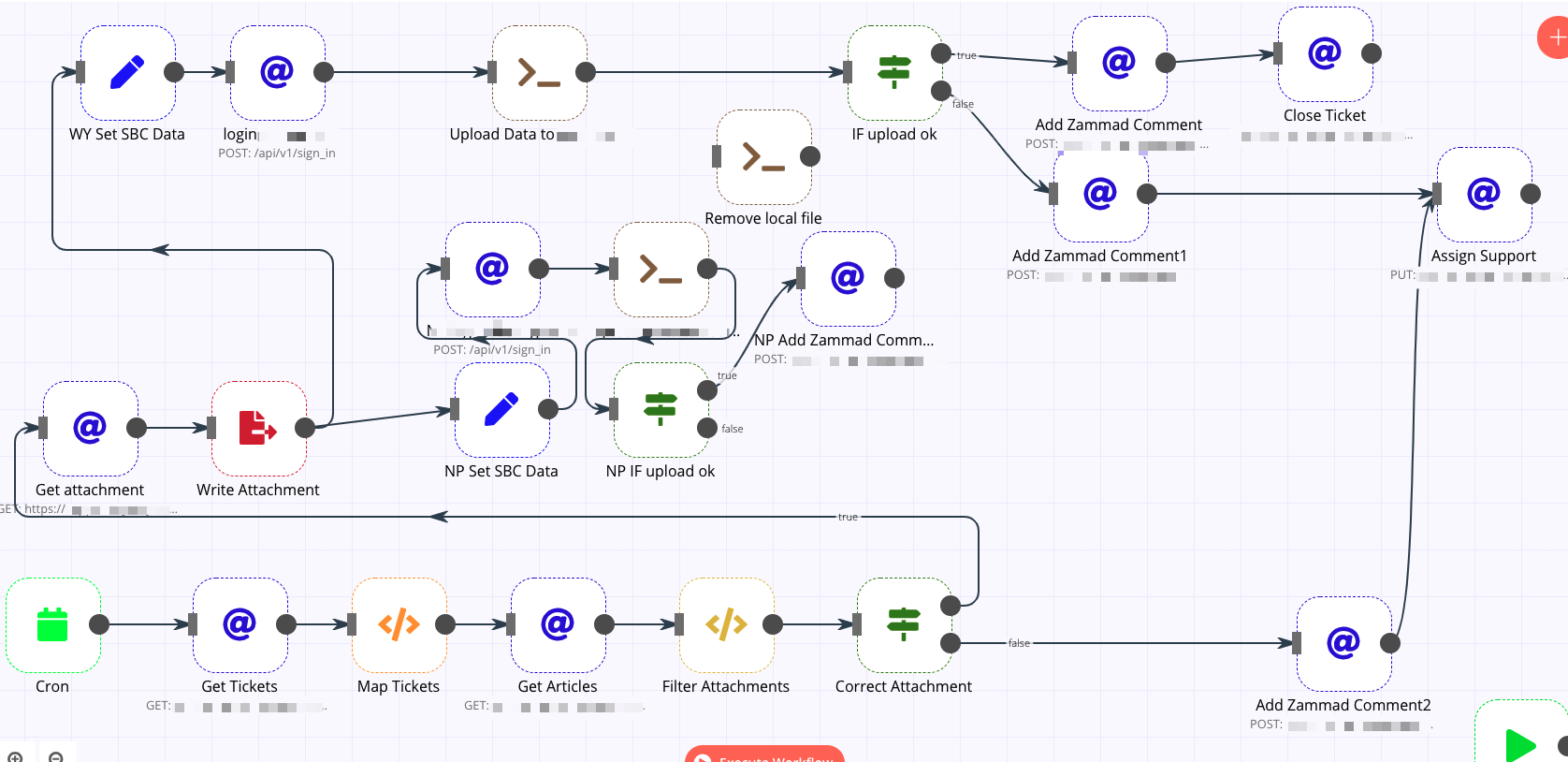
Why Are So Many People Talking About n8n?
Here’s what makes n8n stand out (and why it’s become my go-to automation tool):
1. It Plays Nicely With Everything
n8n connects with over 800 apps and services. Google Sheets, Slack, Notion, your email, custom APIs—you name it. If you can think of a workflow, you can probably build it.
2. You’re in Control
Because it’s open-source, you can host n8n yourself. That means no one else is snooping on your data, and you’re not locked into someone else’s system.
3. It’s for Everyone
You don’t need to be a coder to use n8n. But if you are, you’ll love how you can add custom JavaScript to make your automations as clever as you like.
4. The Community is Brilliant
There’s a real sense of camaraderie in the n8n community. People share templates, answer questions, and help each other out. It’s one of the friendliest tech communities I’ve come across.
5. Cost-Effective and Transparent
Because n8n is open-source, you can use it for free if you self-host. There’s also a managed cloud version if you’d rather not deal with servers. This flexibility means you’re not tied to expensive subscriptions or locked into a single provider.
How We Use n8n to Transform Customer Support
If you’ve ever managed a customer support inbox, you’ll know how quickly things can get overwhelming. Sorting through emails, prioritising urgent issues, and making sure nothing slips through the cracks can eat up hours every day. That’s where n8n has made a real difference for our team.
Let me share how we use n8n to automate and streamline our support ticket triage—freeing up our agents to focus on what really matters: helping customers.
Step 1: Capturing Support Requests
We receive support requests from multiple channels—email, web forms, and even social media. n8n connects to all these sources, pulling new messages into a central workflow as soon as they arrive. No more jumping between inboxes or missing messages.
Step 2: Automatic Categorisation and Tagging
As each request comes in, n8n uses AI-powered text analysis to determine the topic and urgency. For example, if a message mentions “payment failed” or “can’t log in”, n8n tags it as a high-priority billing or access issue. Simpler questions, like “how do I reset my password?”, are tagged as standard queries.
Step 3: Assigning to the Right Team
Based on the tags and urgency, n8n automatically routes each ticket to the right team or agent. Technical issues go to our IT specialists, billing questions to accounts, and general queries to our frontline support. This means customers get faster, more accurate responses—and our team isn’t bogged down sorting tickets manually.
Step 4: Sending Instant Acknowledgements
As soon as a ticket is received and categorised, n8n sends a personalised acknowledgement email to the customer, letting them know we’ve received their request and are working on it. This small touch has dramatically improved our customer satisfaction scores.
Step 5: Monitoring and Reporting
n8n also keeps an eye on open tickets. If something hasn’t been answered within a set time, it sends a reminder to the assigned agent or escalates the issue to a manager. At the end of each week, n8n compiles a report showing response times, ticket volumes, and common issues—helping us spot trends and improve our service.
The Result: Happier Customers, Less Stress
Since implementing this workflow, our average response time has dropped, our team feels less overwhelmed, and our customers are happier. We spend less time on admin and more time actually solving problems.
If you want to see how n8n can help with customer support or other business processes, the n8n use cases page is full of inspiration and practical guides.
It’s Not Just for Customer Support
The more I used n8n, the more I realised how much time I could save elsewhere. Here are a few ways I (and others) use it:
- Automating lead collection: New sign-up? n8n adds them to my CRM, sends a welcome email, and notifies me on Slack.
- Social media scheduling: I can queue up posts across platforms, all from one place.
- Data syncing: No more copying and pasting between spreadsheets and databases.
- Content publishing: Automate the process of drafting, formatting, and scheduling blog posts.
The possibilities are endless. If you’re curious, the n8n use cases page is packed with ideas.
Getting Started: It’s Easier Than You Think
If you’re new to automation, n8n might look a bit intimidating at first. But trust me, once you build your first workflow, you’ll be hooked.
- Start with Templates: n8n has loads of ready-made templates for everything from social media to lead generation.
- Drag, Drop, Connect: The interface is visual and intuitive. You just connect the dots.
- Add AI: Want to get fancy? Add AI nodes to generate text, summarise data, or create images.
- Host It Your Way: Run n8n on your own server for full control, or use their managed cloud if you want something simpler.
The n8n documentation is clear and beginner-friendly, and the community is always happy to help if you get stuck.
What Real Users Say
“n8n is a beast for automation. Self-hosting and low-code make it a developer’s dream. If you’re not automating yet, you’re working too hard.”
— n8n Community
“It blows my mind. I was sceptical about no-code tools my whole life, but n8n changed everything. Made a Slack agent that can basically do everything, in half an hour.”
— n8n User
“The flexibility of n8n is unmatched. We’ve automated our entire content pipeline, from ideation to publishing, and saved countless hours each month.”
— Marketing Manager, UK Tech Firm
Security and Peace of Mind
If you’re worried about security (and you should be!), n8n has you covered. Because you can self-host, your data stays where you want it. There are also plenty of options for secure authentication, encrypted connections, and detailed logging.
For more on this, see the n8n security documentation.
Advanced Use Cases: Beyond Customer Support
While customer support automation is a compelling use case, n8n’s capabilities extend far beyond that. Here are a few advanced scenarios where n8n shines:
Automated Data Enrichment
Suppose you receive leads via a web form. With n8n, you can automatically enrich each lead with data from LinkedIn, company databases, or other APIs, then route the information to your sales team in real time.
Social Media Management
Schedule posts, monitor mentions, and analyse engagement across multiple platforms—all from a single, automated workflow. n8n’s integrations with Twitter, Facebook, LinkedIn, and more make this a breeze.
E-commerce Automation
Sync orders, update inventory, and send personalised follow-ups to customers. n8n can connect your e-commerce platform with payment gateways, shipping providers, and marketing tools for a seamless experience.
For more real-world examples, visit the n8n use cases page.
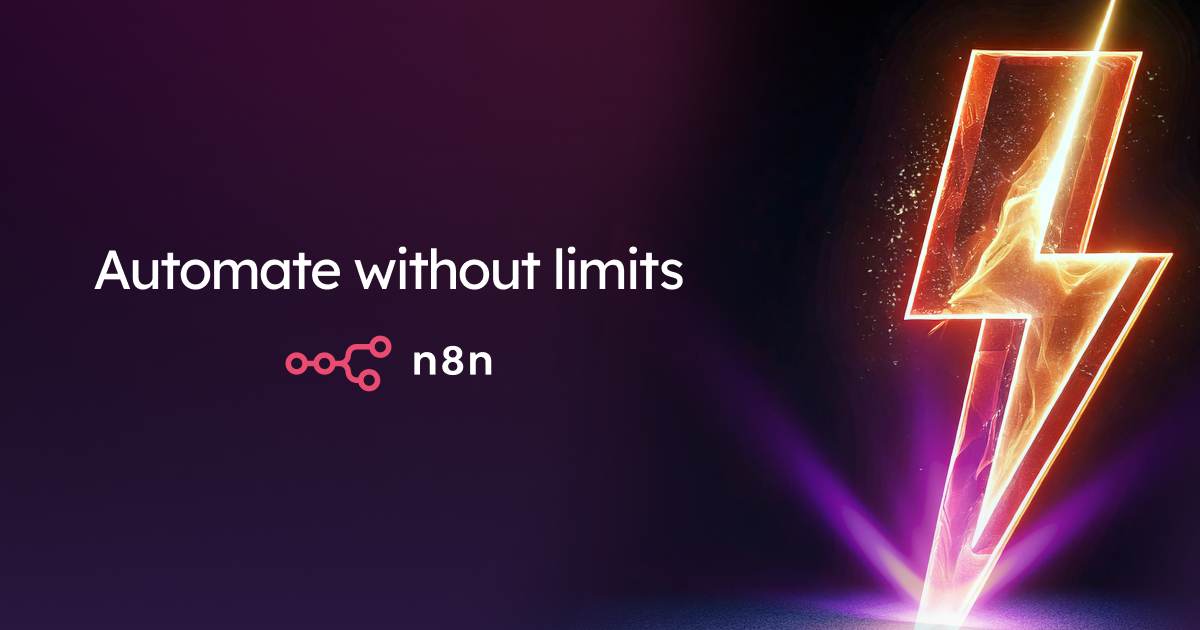
🚚 Real-World Success: How Delivery Hero Uses n8n at Scale
It’s one thing to talk about automation in theory, but it’s another to see it working at scale in a global business. One of the most impressive examples comes from Delivery Hero, a leading global online food delivery service operating in over 70 countries.
Delivery Hero faced the challenge of managing complex, ever-changing workflows across multiple brands and regions. They needed a solution that was flexible, scalable, and could be tailored to their unique needs. That’s where n8n came in.
Here’s how Delivery Hero uses n8n:
- Automating Data Flows: With n8n, Delivery Hero automates the movement of data between internal systems, third-party services, and their own custom applications. This ensures that information is always up to date and available where it’s needed.
- Custom Integrations: Because n8n is open-source and highly customisable, Delivery Hero’s teams can build and adapt integrations quickly, without waiting for vendor updates or being limited by closed platforms.
- Empowering Teams: n8n’s user-friendly interface means that not just developers, but also business analysts and operations staff, can build and maintain automations. This democratises automation and speeds up innovation.
- Scalability: As Delivery Hero continues to grow, n8n scales with them. They can add new workflows, connect new services, and adapt to changing business needs without starting from scratch.
The result? Faster operations, fewer manual errors, and more time for their teams to focus on delivering great service to customers.
If you want to see the full story, including technical details and insights from Delivery Hero’s team, check out the official case study.
Troubleshooting and Tips for Success
No tool is perfect, and you might run into a few bumps along the way. Here are some tips from my own experience and the n8n community:
1. Start Small
Don’t try to automate everything at once. Pick one or two repetitive tasks and build simple workflows. As you get more comfortable, you can add complexity.
2. Use the Community
If you get stuck, the n8n community forum is a goldmine. Chances are, someone else has had the same problem and found a solution.
3. Keep Security in Mind
If you’re handling sensitive data, make sure your n8n instance is secure. Use strong passwords, enable HTTPS, and keep your software up to date.
4. Document Your Workflows
As your automations grow, it’s easy to lose track of what does what. Take the time to document your workflows, so you (or your team) can maintain them in the future.
5. Test Thoroughly
Before you rely on an automation for critical tasks, test it thoroughly. Use sample data, check for edge cases, and make sure you have error handling in place.
The Future of Automation: Where is n8n Headed?
The world of automation is evolving rapidly, and n8n is right at the forefront. Here are a few trends to watch:
AI Everywhere
AI is becoming more accessible and powerful every day. With n8n, you can plug into the latest AI models for text, images, and even voice. Imagine automating not just content creation, but also customer support, data analysis, and more.
More Integrations
The n8n team and community are constantly adding new integrations. Whether you use the latest SaaS tools or legacy systems, chances are n8n can connect them.
Greater Accessibility
As automation becomes mainstream, tools like n8n are making it easier for non-technical users to build powerful workflows. Expect to see even more user-friendly features and templates in the future.
Community-Driven Innovation
Because n8n is open-source, anyone can contribute. This means the platform evolves quickly, with new features and improvements driven by real user needs.
My Favourite Things About n8n
- It grows with you: Start simple, then add complexity as you get more comfortable.
- It’s open-source: No vendor lock-in, and you can tweak it however you like.
- The community: Friendly, helpful, and always innovating.
- It saves real time: I’ve reclaimed hours each week for more creative work.
- It’s reliable: Once set up, my automations just work—no more worrying about missed steps or forgotten tasks.
Final Thoughts: Why You Should Try n8n
If you’re tired of repetitive tasks, want to get more done, or just love the idea of having a digital assistant that never sleeps, give n8n a try. It’s free, it’s powerful, and it might just change the way you work.
Ready to see what n8n can do for your business or personal projects?
Check out the official n8n site, browse the blog, or join the community.
And if you want expert help getting started, Syrvi AI can help you set up n8n and unlock new levels of productivity and creativity.
References & Further Reading